This example explain how scheduled operation works.
On-board clock must be set to operate properly. See Time for details.
RULE 1
Send an EMAIL every day at 00:00AM with subject "It's midnight"
- when the on-board clock point at 00:00 (once in a day)
- We do not set any conditions
- The first action is to send an EMAIL to address@domain.com
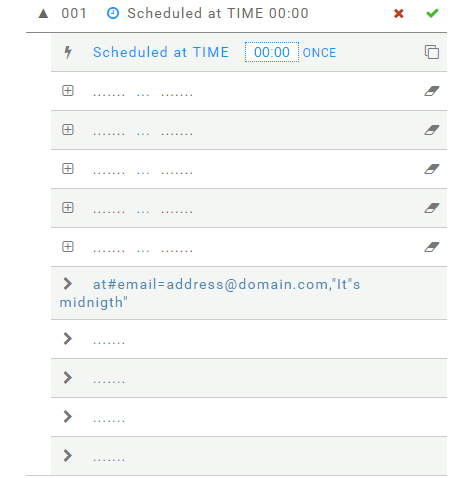
RULE 2
Turn ON the output1 and toggle the memory bit 2 at
10:00
11:00
12:00
....
19:00
The operation is recursive and a wildcard is set for the second digit, the rule is triggered for any value assumed by the second digit of the on-board clock.
- when the on-board clock matches the pattern 1*:00 (recursive in a day)
- We do not set any conditions
- The first action is to switch on output 1
- The second action is to toggle (invert) memory bit
mem2
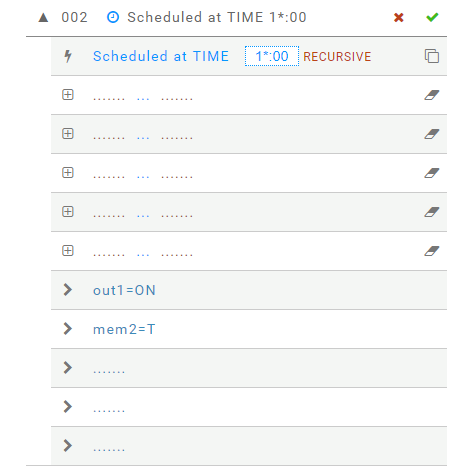
RULE 3
Turn OFF the output1 every 10 minutes.
The operation is recursive and a wildcard is set for the first second and third digit, the rule is triggered for any value assumed by those digit of the on-board clock.
- when the on-board clock matches the pattern **:*0 (recursive in a day)
- We do not set any conditions
- The first action is to send switch off output 1
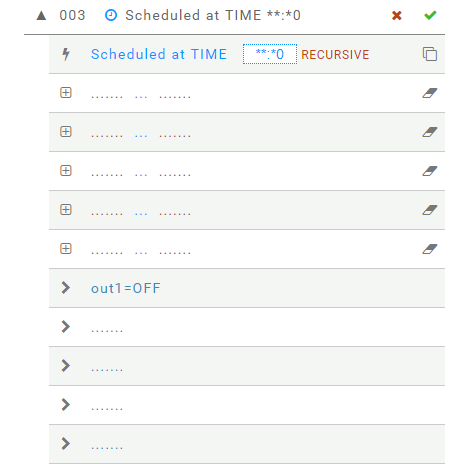
AT COMMANDS
The rules described above can also be set with the following AT commands
AT#ER=XXX0000_SCH______at#email=address@domain.com,"It's midnigth"____
AT#ER=XXX1*00_SCH______out1=ON_mem2=T___
AT#ER=XXX1**0_SCH______out1=OFF____